AutoCAD® Create precise 2D and 3D drawings
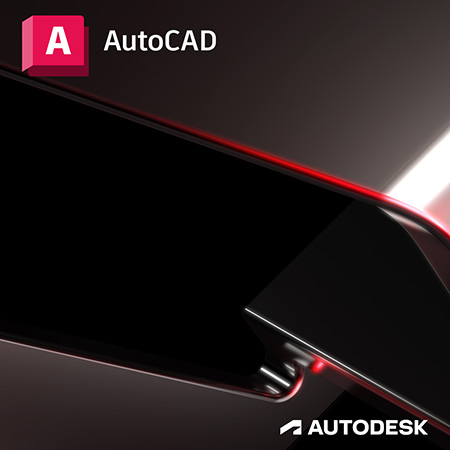
AutoCAD is also available as a part of Autodesk's Industry based Collections
Now when you subscribe to AutoCAD®, get access to AutoCAD 2D and 3D CAD software, plus industry-specific toolsets. Take advantage of new AutoCAD web and mobile apps, enabling workflows from anywhere.
Are you in the market for new design software? AutoCAD may be the solution for you. The latest version is filled with features to enhance your design experience.
AutoCAD also has specialized toolsets for 7 different industries. And, overall improvements in workflows across different platforms. These include: desktop, web, and mobile devices.
Take a look at what AutoCAD has to offer. And, see if it’s the right one for you and your office.
What It Is
AutoCAD is a design software. It has 7 industry-specific toolsets. They include:
- Architecture
- Electrical
- Plant 3D
- Raster Design
- Map 3D
- Mechanical
- MEP
Also, AutoCAD has features for 2D drafting and 3D modeling. In addition, improved workflows, user interfaces, and collaboration make designing projects easier than ever.
Who Is It For
AutoCAD is a design software that caters to industrial designers and engineers. For PC users, workflows across platforms and access to industry-specific toolsets may be especially beneficial.
However, you don’t need to be a designer to use this software. You can still utilize the workflow and collaboration features as a project manager.

AutoCAD® Subscription Options
| Monthly | 1 Year | 3 Years |
|---|---|---|
| $250.00 | $2,030.00 | $6,085.00 |
| Select AutoCAD Subscription | ||
Features and Benefits
AutoCAD has many features and benefits for industrial designers. One of its biggest features is the specialized toolsets. These toolsets are tailored for specific industries to streamline the design process.
For a more in-depth look at these toolsets, keep reading below.
Specialized Toolsets
AutoCAD Architecture
This toolset includes over 8,000 intelligent objects and styles. They are specific to the architecture industry. Additionally, it also includes features like: room documentation, design and documentation, and architectural renovation.
AutoCAD Electrical
This industry-specific toolset has 3 main parts. The first is electrical documentation. Within this section, you can share and publish projects.
You can also collaborate between customer and supplier with easy share DWG. And, in this section you can generate reports automatically.
The next is the design for electrical schematics. In this section, you can design circuits. You can also tag and number wires and components. Using this feature reduces the potential for errors.
Furthermore, you will have access to libraries to pick out unique electrical schematic symbols. And, you can also check errors in real time before building begins.
Lastly, electrical controls design allows you to monitor parent/child contacts by cross-referencing coil and contact. You can also manage I/O drawings from a spreadsheet. Or, browse for parts using this section. Also, you will have access to Inventor for mechatronic solutions.
AutoCAD Map 3D
If you need a toolset for 3D mapping and GIS, this is the section for you. This toolset includes features such as data creation using points and contour data. Additionally, create and manage your models by converting them from GIS and CAD data.
Also, you can access topographical data from its source directly. And, make decisions regarding data using specialized analysis tools.
AutoCAD Mechanical
Designs got easier with access to over 700,000 features and intelligent parts. Layer management lets you isolate and restore groups. In this feature, you can also specify lineweights and linetypes.
When changes happen, you can update geometry automatically with the hidden lines feature. This helps minimize the times you need to manually redraw.
In addition, analyze designs efficiently. Use the machinery generators and calculators feature. This includes: chain, belt, spring, shaft, and cam generators.
Next, keep track of your designs using custom content library and publishing. You can also reuse mechanical drawings. And, use Inventor to document 3D CAD models. Or, use the AutoCAD mobile app to work on the go.
Lastly, additional features for this toolset include: smart mechanical engineering dimensions, support for international drafting standards, and automated parts lists creation.
AutoCAD MEP
The MEP toolset helps you create building systems. It covers mechanical, plumbing, and electrical aspects of drafting and designing. And, it also helps you document your work.
The features include MEP workspaces. It helps optimize your workflow using individual palettes and domain-specific ribbons. Also, use AutoCAD conversion to convert batches of blocks and symbols.
And, through the styles browser you can get more MEP components, as well as add to the content library.
AutoCAD Plant 3D
Need a toolset that caters to plant design? With AutoCAD you can create P&IDs to do just that. This toolset helps with collaboration and workflow to make projects go smoothly.
Other features included in this toolset are: improved vault and isometric representations, better graphic performance, P&ID painter and data validation.
AutoCAD Raster Design
Lastly, the Raster Design toolset allows you to edit and convert scanned drawings and raster images. Clean up images and edit raster regions using these special features. You can also use vectorization tools to convert raster files into vector drawings. Or, use raster images to create lines and polylines.
Additional AutoCAD Features
User Interaction
The user interaction features include tools for making the software easier to use. They include tool palettes, workspaces, short cut menus, and AutoCAD ribbon.
2D Drafting, Drawing, and Annotation
Next, features such as Arrays and Dimensions help you to draft and draw in 2D. You can also create tables and fields that automatically update with changes. Revision clouds and data linking may also help track changes on the actual drawing as well as MS Excel spreadsheets.
3D Modeling and Visualization
In addition, use rendering and mesh modeling for all your 3D needs. For better visualization, you can use features such as 3D navigation or visual styles. Or, generate 2D drawings with model documentation from your 3D models.
Collaboration
Frequent collaborations are a little easier with share and reuse options for PDF and DGN files. You can also use DWG reference files and image files for referencing current drawings. Additionally, for the PC version of AutoCAD you can also use Navisworks models and geographic locations for better visual locality.
PC and Mac Editions
Both Mac and PC versions of AutoCAD have similar features. And, they have similar applications for 2D and 3D designs. However, there are some distinct differences you may want to know before making your decision.
The PC version of AutoCAD offers access to industry toolsets. But, the Mac version does not.
The Mac version of AutoCAD, however, does provide 4 specialized features, including:
- CoverFlow navigation
- Multitouch gestures
- Multiview split screen
- Touchbar support
Alternatively, the PC version gives you the following features (not available on Mac editions):
- Object data extraction to tables
- Data use and share from DGN files, Navisworks, and Bing Maps
- CAD standards, applied and monitored
- Specialized toolsets
The decision on which AutoCAD edition is ultimately up to you. You may already have a Mac so the decision may be easy. However, if you have both a PC and Mac available, you may need to prioritize which features you need the most for your projects.
Final Thoughts
The industry-specific toolsets are one of the biggest appeals to use AutoCAD. And, additional access to the software on any desktop, web browser and mobile device only adds to the appeal. However, the drawback is that one of these big features is only available on the PC edition.
And, while the MAC editions also have special features, they are not as comprehensive as the PC versions. However, if you are not going to utilize the toolsets, the general AutoCAD design features are still top of the line.
Finally, this decision may be easy for you. Especially if you already own a Mac or PC. And, both editions offer great features for design and project management at their core. But, some of the added features may be more useful than others in your workplace.
Autodesk Product Comparisons
AutoCAD Offers
Save on Autodesk's most popular software!