3ds Max® 3D modeling, animation, and rendering software
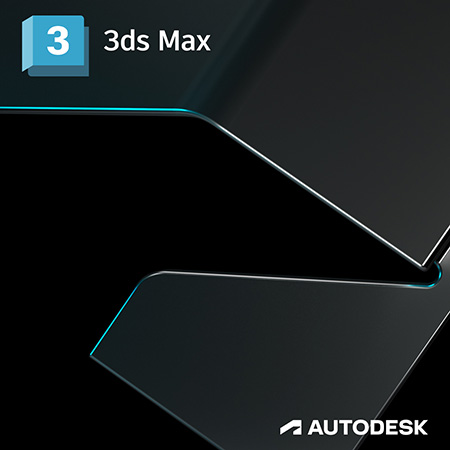
3ds Max is also available as a part of Autodesk's Media & Entertainment Collection
3ds Max® 3D modeling and rendering software helps you create massive worlds in games, stunning scenes for design visualization, and engaging virtual reality experiences.
If you can imagine it, you can create it. 3ds Max is the best rendering software for high-end design models. And, it is the one of the most trusted programs for many different industries.
Who Is It For?
One of the great things about this software is its versatility. If your job requires artistic vision, you can use this software. Therefore, this software is for creators.
Different businesses use this software, including:
Entertainment
The entertainment industry can use this software for creating and rendering realistic scenes. Characters and objects may also be added into scenes with relatively little effort.
Gaming
Next, the gaming industry uses 3ds Max software to create award-winning games. This software has multiple tools that make it easier to create, model, and render realistic characters and environments.
Real estate/Architecture
Additionally, real estate sectors can create virtual tours of proposed projects. While architects may create buildings and landscapes. This software replaces physical renderings. This allows for more precise creativity and flexible editing.
Education
The education sector is also starting to use this software more frequently. And, it may be used to create educational and training videos. One example is emergency evacuation procedures for employees.
Different industry sectors use these videos, including healthcare, retail, manufacturing, aviation, and corporate sectors.
Engineering
Next, engineers may use this software to create new structures, car designs, or devices. It depends on the subcategory. However, 3ds Max may be applied to create anything an engineer can dream of.
Medical
You may not think the medical sector needs this type of software. But, aside from renderings of the physical body and other organics. 3ds Max is also used to create medical simulations such as child birth to help nurses and other healthcare professionals.
Lastly, researchers can also use 3ds Max to model the physical aspects of experiments. Or, complex chemistry ideas.

3ds Max® Subscription Options
| Monthly | 1 Year | 3 Years |
|---|---|---|
| $235.00 | $1,875.00 | $5,625.00 |
| Select 3ds Max Subscription | ||
Features and Benefits
There are so many features to this software. It is difficult to cover them all. But, here is a brief overview of some of the main ones.
Modeling
Time to put your creation to paper, so to speak. 3ds Max includes modeling features to make this step as seamless and creative as possible.
Spline workflows
Spline tools give you an intuitive way to animate and create geometry. Modifiers include mirror, morph, overlap, and others. You may also use a freehand spline tool to create directly in the viewport.
Data Channel Modifier
This feature gets info directly from the model so that you can tell your other modification types. For example, if you need to render mesh on an object, this feature retrieves the curvature information.
Blended Box Map
You can blend up to six materials on one object. This feature allows you to transform visible seams. So, when you want to transform one or more objects from all sides this allows you to do it. It makes it easier to apply details like grime and dirt to multiple objects.
Modeling: Mesh and Surface
Next, this feature gives you the freedom to create different objects like parametric and organic. It uses spline-based modeling features, polygon, and subdivision surface.
Editing and Texture Assignment
Need to texture? This feature allows for creative texture mapping. Including: spline mapping, blurring, mirroring, decal placement, and tiling.
Modifier for Hair and Fur
Make hair and fur more realistic by changing it directly in viewports. You have styling tools at your disposal like brushing and cutting. This feature works on both mesh and spline objects.
Rendering
When it’s time for the next step of the project, 3ds Max has the features to make rendering more efficient.
Arnold
This MAXtoA 3ds Max plug-in is already integrated. You can choose to opt out of using it. But, it is available from a default install of the program. And, you don’t need additional licensing. This official version renders without a watermark if you use it within the 3ds Max program.
Render in the Cloud
Additionally, you can render in A360 using 3ds Max. No need for complicated jumping around. 3ds Max is connected already.
Physical Camera
And, you can simulate a real-life camera with this software. The settings include: aperture, shutter speed, exposure, and depth of field.
Autodesk Raytracer Renderer (ART)
When you need to create architectural scenes, this feature is perfect for accurate images. It is ideal for animations and renderings in industrial design, architecture, and product development. If you are worried about the learning curve for it. Don’t worry.
There are minimal settings for this feature. And, it will be especially familiar if you are moving from other Autodesk applications like Fusion 360, Inventor, and Revit.
You can render large and complex scenes with ART. And, take advantage of unlimited rendering capabilities from multiple computers using Backburner.
3D Animation
General Tools for Animation
Need to check or edit your animation? Do it directly in the viewport using keyframe and procedural animation tools.
3ds Max Fluids
For smooth, realistic fluid behaviors, create them directly in 3ds Max. If you need to simulate liquids like water and more, use this feature. You may also replicate other physical properties like gravity effects or object collisions with this. It is one of the newer features of 3ds Max.
Motion Paths
Additionally, you can edit and get direct feedback by manipulating animations directly in the viewport.
Rigging Tools and Character Animation
And, you can also make character rigging and procedural animation using crowd animation tools, CAT, and biped.
Max Creation Graph Controllers
This new set of animation tools allows for creation, modification, packaging, and sharing.
Particle Flow Effects
Realistic effects like snow, water, fire, and spray creation are easier than ever with this feature.
Import Simple Simulation Data
For when you need to animate simulation data in different formats like: OpenVDB, CFD, and CSV. You aren’t limited to one file format.
Heatmap and Geodesic Voxel Binding
This feature makes skin weighting easier and quicker. Create better, and more realistic, meshes on your skeleton.
UI, Pipeline, and Workflow
Improve your workflow with colleagues and co-workers. Get tighter integration with pipeline tools. And, get a more productive user experience with the following features:
Asset Library
When you need to interchange ideas and projects, the asset library is invaluable. You can access 3D content on your local computer. Or, use network access to search and view any content stored.
Stingray Game Engine Live Link
Next, if you are using Stingray, 3ds Max connects to it. This helps you work more efficiently from scene creation to iteration and testing. It makes collaboration much easier and virtually seamless.
Support for High DPI Monitors and Laptops
Additionally, if you have a high DPI screen, 3ds Max can utilize it. You can view your UI better because the windows scale to your screen. This means you will actually be able to read your UI.
Smart Asset Packaging
And, new software programing allows for hassle-free creation, sharing, and updating portable assets. The design data reacts to your updates.
Customize Your UI
If you think outside the box, there’s no need to work with a one-size-fits-all UI. Customize it. Match it to the way you work and think for better productivity.
MAX to LMV and Scene Converter
Check out MAX files in a web browser using Forage Viewer. Share and review assets effortlessly. And, move your scene from one person to the next to work seamlessly.
Why You Need One
3ds Max allows you to create with flexibility and precision. A dedicated program like this gives you the tools to create anything you can imagine. While also giving you precise editing power to make changes for better realism.
Furthermore, improved sharing, workflow, and UI help improve efficiency at different stages of the project. When you are jumping back and forth between ideas, sharing has never been so easy. And, when you start fine-tuning, your customized UI makes the work flow like magic.
Reasons for Getting 3ds Max:
- State-of-the-art modeling technology
- Realistic behaviors for characters and environments
- Easy and accessible data sharing in multiple formats
- Arnold rendering already integrated
- A360 integration
- Searchable asset library
- Stingray game engine editing and rendering in real time
This software is so versatile that it can be used in virtually any industry, whether it’s digital art, real estate, or game development that moves you. If creation is part of your job, 3ds Max can help you. It takes care of the boring details. So, you are free to create your vision.
Autodesk Product Comparisons
Autodesk 3ds Max Offers
Various subscription options available.
Save on Autodesk's most popular software!