Autodesk Comparison Tables Easy way to compare Autodesk software
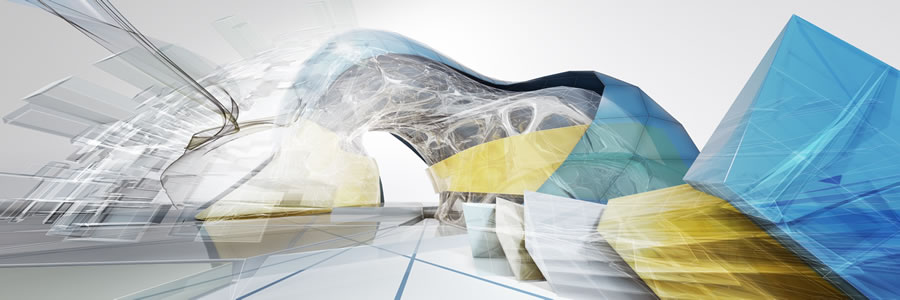
Check the Latest Special Discounted Offers on Autodesk software. Save up to 30% when you buy online.
Comparisons are easy to grasp when they are put into a table view.
Besides long Autodesk software comparisons, we feature comparison tables that let you see the main differences in glance.
Click onto the link for the comparison you would like to see:
- AutoCAD vs. AutoCAD LT
- AutoCAD LT for Windows vs. AutoCAD LT for Mac
- Maya vs. Maya LT
- AutoCAD LT vs. Revit LT vs. Inventor LT
- Inventor vs. Inventor LT
- ReCap vs. ReCap Pro
- EAGLE Premium vs. EAGLE Standard vs. EAGLE Free
- Revit vs. Revit LT
- Fusion 360 Standard vs. Fusion 360 Ultimate
Compare AutoCAD vs. AutoCAD LT
| AutoCAD | AutoCAD LT | |
|---|---|---|
| Short description | Design every detail with 2D and 3D CAD software. Now includes access to industry-specific toolsets and improved workflows across desktop, web, and mobile. | Create 2D drawings faster and with more precision. Enjoy improved workflows across desktop, web, and mobile. |
| What it does |
|
|
| Licensing |
|
|
| Includes |
|
|
| Annual Subscription | $2,030.00 /year | $505.00 /year |
| All Subscription Options | All Subscription Options |
Compare AutoCAD LT for Windows vs. AutoCAD LT for Mac
| AutoCAD LT for Windows | AutoCAD LT for Mac | |
|---|---|---|
| Short description | Create 2D drawings faster and with more precision. Enjoy improved workflows across desktop, web, and mobile. | Create precise 2D drawings quickly with a Mac interface. |
| Use for |
2D drafting, drawings, and documentation |
2D drafting, drawings, and documentation |
| What it does |
|
|
| Licensing |
|
|
| Includes |
|
|
| Annual Subscription | $505.00 /year | $505.00 /year |
| All Subscription Options | All Subscription Options |
Compare Maya vs. Maya LT
| Maya | Maya LT | |
|---|---|---|
| Short description | Realize your vision in modeling, animation, lighting, and VFX with comprehensive 3D software. | 3D modeling and animation software built for indie game makers. |
| Use for |
|
|
| Contains tools for |
|
|
| Licensing |
|
|
| Includes | N/A |
|
| Annual Subscription | $1,875.00 /year | |
| All Subscription Options | DISCONTINUED PRODUCT |
Compare AutoCAD LT vs. Revit LT vs. Inventor LT
| AutoCAD LT | Revit LT | Inventor LT | |
|---|---|---|---|
| Short description | Create 2D drawings faster and with more precision. Enjoy improved workflows across desktop, web, and mobile. | Produce architectural designs and documentation with more cost-effective, streamlined BIM software. | Add 3D mechanical CAD into 2D workflows with powerful, part-level parametric modeling. |
| Use for |
|
|
|
| What it does |
|
|
|
| Licensing | Single-user | Single-user | Single-user |
| Includes |
|
N/A |
|
| Annual Subscription | $505.00 /year | $540.00 /year | |
| All Subscription Options | All Subscription Options |
Compare Inventor vs. Inventor LT
| Inventor | Inventor LT | |
|---|---|---|
| Short description | Create 3D product designs with professional-grade design and engineering tools. | Add 3D mechanical CAD into 2D workflows with powerful, part-level parametric modeling. |
| Use for |
|
|
| What it does |
Design
|
|
| Licensing |
|
|
| Includes |
|
|
| Annual Subscription | $2,500.00 /year | |
| All Subscription Options |
Compare ReCap vs. ReCap Pro
| ReCap | ReCap Pro | |
|---|---|---|
| Short description |
|
|
| Laser scan | ||
Import scans in various formats |
✓ | ✓ |
Real Views (panoramic visualization) |
✓ | ✓ |
Point cloud viewing, editing and cleaning |
✓ | ✓ |
Automatic registration |
✓ | |
Accuracy reports & survey control |
✓ | |
Target-based registration refinement and registration rollback |
✓ | |
Photorealistic data visualization |
✓ | ✓ |
Alignment of laser point clouds with photo-based point clouds |
✓ | ✓ |
Real View States |
✓ | ✓ |
Video tool |
✓ | |
Advanced measurement tools |
✓ | |
Markup and Tagging |
✓ | |
Search and Sync |
✓ | ✓ |
Access to cleanup service (new with 3.0) |
✓ | |
Access to scan-to-mesh service (new with 3.0) |
✓ | |
Batch project creation from input files (new with 3.0) |
✓ | |
Export in various formats (RCP/RCS, E57, PTS, PCG) |
✓ | ✓ |
| UAV features in ReCap Photo | ||
Import photos in any rectilinear format |
✓ | |
Import GoPro images (Hero 3+ and Hero 4 Black Editions) |
✓ | |
Support GPS tags in EXIFs to automatically scale and geolocate the scene |
✓ | |
Import Ground Control Points in X, Y, Z, ECEF & LLA – WGS84 formats |
✓ | |
Automatic photo-to-mesh in RCM, OBJ, FBX formats |
✓ | |
Automatic photo-to-orthoview and depth map |
✓ | |
Automatic photo-point cloud in RCP/RCS format |
✓ | |
Web preview of the computed 3D mesh |
✓ | |
Possibility to run multiple projects in parallel |
✓ | |
Import Ground Control Points in various coordinate systems |
✓ | |
Web preview of the computed 3D mesh and the 2.5D orthoview |
✓ | |
Mesh editing, hole filling, and healing tools |
✓ | ✓ |
Accuracy report |
||
Measurement tools |
✓ | ✓ |
Mesh comparison tool |
✓ | ✓ |
Mesh decimation and texture baking tools |
✓ | ✓ |
Export in various coordinate systems |
✓ | |
Video creation tool |
✓ | ✓ |
| Sharing and collaboration | ||
| ReCap 360 dashboard & A360 cloud storage, sharing and collaboration tools | ✓ | ✓ |
| Mark up, sync, and search laser scans in A360 | ✓ | |
| Mobile app | ||
| View, measure, and mark up data via an iPad Pro | ✓ | |
| Download data from the cloud and sync projects | ✓ | |
| Pairs with the Leica BLK360 laser scanner | ✓ | |
| Annual Subscription | Free | $390.00 /year |
| All Subscription Options |
Compare* EAGLE Premium vs. EAGLE Standard vs. EAGLE Free
* This comparison is for feature reference only now, as EAGLE has been integrated into Fusion 360.
| EAGLE Premium | EAGLE Standard | EAGLE Free | |
|---|---|---|---|
| Short description | For serious professionals. Provides maximum board area and the capability to push the limits of PCB design. | Most popular version. Powerful enough for your everyday engineering needs with plenty of board space. | Limited PCB design software for hobbyists and makers. |
| Use for |
|
|
|
| What it does |
|
|
|
| Includes |
|
|
|
| Fusion 360 Annual Subscription | $476.00 /year | Free | |
| All Subscription Options | Free Download | ||
Compare Revit vs. Revit LT
| Revit | Revit LT | |
|---|---|---|
| Use |
|
|
| Deployment and installation | ||
| Standalone Installation | ✓ | ✓ |
| Network deployment | ✓ | |
| Architectural modeling | ||
| Walls, curtain walls, floors, roofs, ceilings, and columns | ✓ | ✓ |
| Loadable family components (Doors, windows, etc.) | ✓ | ✓ |
| Design options | ✓ | ✓ |
| Rooms and areas | ✓ | ✓ |
| Site modeling | ✓ | ✓ |
| Stairs and ramps | ✓ | ✓ |
| Railings | ✓ | ✓ |
| Construction modeling | ||
| Parts | ✓ | |
| Assemblies | ✓ | |
| Structural modeling | ||
| Structural walls, floor slab | ✓ | ✓ |
| Structural foundation wall and Isolated | ✓ | ✓ |
| Structural columns, beams, and braces | ✓ | ✓ |
| Slanted columns | ✓ | |
| Trusses | ✓ | |
| Advanced Steel Connections for Revit | ✓ | |
| Reinforcement, Rebar modeling | ✓ | |
| MEP modeling | ||
| HVAC duct systems | ✓ | |
| Mechanical Equipment | ✓ | |
| Piping and plumbing systems | ✓ | |
| Fabrication Parts | ✓ | |
| Electrical and lighting systems | ✓ | |
| Advanced modeling | ||
| Create groups for repeating elements | ✓ | ✓ |
| Family editor environment | ✓ | ✓ |
| In-place modeling (Walls only for Revit LT) | ✓ | ✓ |
| Shaped Edited Floors and Roofs | ✓ | |
| Global Parameters | ✓ | |
| Conceptual massing, adaptive components | ✓ | |
| Presentation and visualization | ||
| Sketchy lines | ✓ | ✓ |
| Shadows and Ambient Shadows | ✓ | ✓ |
| Architectural Depth Cueing | ✓ | ✓ |
| Displaced elements | ✓ | ✓ |
| Realistic view styles | ✓ | ✓ |
| Orthographic and perspective views, walk-throughs | ✓ | ✓ |
| Smooth lines with Anti-aliasing | ✓ | ✓ |
| Occlusion Culling | ✓ | ✓ |
| Cloud Rendering | ✓ | ✓ |
| Photorealistic Materials | ✓ | ✓ |
| In Product Rendering | ✓ | |
| Decals | ✓ | |
| Ray trace (in-canvas rendering) | ✓ | |
| Analysis | ||
| Area analysis | ✓ | |
| Analytical model | ✓ | |
| Structural loads and boundary conditions | ✓ | |
| Heating and cooling loads | ✓ | |
| Massing studies | ✓ | |
| Solar studies | ✓ | |
| Documentation | ||
| 2D detail lines, 2D detail components | ✓ | ✓ |
| Revision tracking | ✓ | ✓ |
| Dimensioning, tagging, Annotation, and Text | ✓ | ✓ |
| Phasing | ✓ | ✓ |
| Schedules, material takeoff | ✓ | ✓ |
| Embedded Schedules | ✓ | |
| Panel Schedules, Duct and Pipe Pressure loss reports | ✓ | |
| View filters | ✓ | |
| Graphical Column Schedules | ✓ | |
| Collaboration | ||
| Interference check, copy/monitor | ✓ | |
| Worksharing (multiuser environment) | ✓ | |
| Shared coordinates among projects | ✓ | |
| Revit Server | ✓ | |
| Linking and working with other Revit Files | ||
| Open and work with all Revit file types (RVT, RFA, RTE created in Revit or Revit LT) | ✓ | ✓ |
| Link files from other Revit applications | ✓ | ✓ |
| Tag and schedule elements in link files | ✓ | ✓ |
| Copy/Paste elements from links | ✓ | |
| Customize the visibility of linked models | ✓ | |
| Links/Imports other formats | ||
| DWG™, DXF file format, TrustedDWG technology | ✓ | ✓ |
| Images (JPG, JPEG, BMP, PNG, TIFF) | ✓ | ✓ |
| IFC | ✓ | ✓ |
| DGN, SketchUp, DWF markup | ✓ | ✓ |
| Point clouds | ✓ | |
| Exports | ||
| DWG, DXF, DGN, DWF, DWFx | ✓ | ✓ |
| Walk-throughs and images, FBX, NWC | ✓ | ✓ |
| Room/Area Reports, Schedules | ✓ | ✓ |
| Solar studies | ✓ | ✓ |
| IFC | ✓ | ✓ |
| SAT, ADSK, gbXML, ODBC, family types | ✓ | |
| Application Programming Interface (API) | ||
| Application programming interface (API) SDK | ✓ | |
| 3rd Party API add-ins | ✓ | |
| Macros | ✓ | |
| Dynamo for Revit | ✓ | |
| Annual Subscription | $2,910.00 /year | $540.00 /year |
| All Subscription Options | All Subscription Options |
Compare* Fusion 360 Standard vs. Ultimate
* Fusion 360 Standard and Ultimate have been consolidated into a single product.
| Fusion 360 Standard | Fusion 360 Ultimate | |
|---|---|---|
Subscription Services Continuous updates Forum, email, and phone support Flexible subscriptions with cloud credits options |
✓ | ✓ |
Design Sketching Parametric modeling Sheet metal Freeform modeling Direct modeling Mesh modeling Surface modeling Assemblies PCB design integration |
✓ | ✓ |
Documentation 2D manufacturing drawings Animations Renderings |
✓ | ✓ |
Data Management & Collaboration Version management Fusion Team Live design reviews Commenting & redlining Public or private design sharing |
✓ | ✓ |
Accessibility Mac OSx & Windows Browser data access Mobile viewing & management |
✓ | ✓ |
Simulation Cloud simulation Static stress & modal frequencies Thermal & thermal stress |
✓ | ✓ |
Manufacturing 3D printing utility Turning Water jet, laser cutter, plasma cutter 2.5 & 3-Axis Machining |
✓ | ✓ |
Advanced Simulation Advanced analysis tools Buckling Nonlinear stress Event simulation Shape optimization |
✓ | |
Advanced Manufacturing Probing 3+2 machining (5-axis positional) 4-axis machining 5-axis simultaneous machining |
✓ | |
Generative Design Define project objectives Generate and explore designs Optimize designs and materials Export CAD-ready files |
✓ | |
| Annual Subscription | $476.00 /year | |
| All Subscription Options | ||
Autodesk Product Comparisons
Latest Autodesk Offers
Save on Autodesk's most popular software!