AutoCAD Family of Products 2D and 3D design
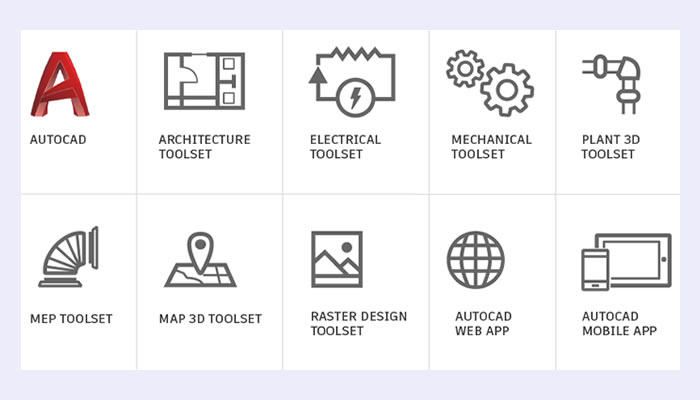
Take your work with you with AutoCAD web and mobile apps
AutoCAD now includes industry-specific features and libraries for architecture, mechanical design, electrical design, and more. Specialized toolsets offer industry-specific features to help you design more quickly and easily.
A family of products whose purpose is to make all types of graphic design practical and easy, AutoCAD has been an industry leader for the past 20 years. Whether you’re interested in 2D design, 3D design, or architecture and planning, you’re bound to find a product to suit your needs in the AutoCAD family.
But, depending on which aspect of graphic design you’re into, you’ll be interested in a different AutoCAD product. In this article, we will be going over the key AutoCAD products and their best uses.
Keep reading to find out which of these products best suits your design needs.
AutoCAD: Detailed 2D and 3D Creations
The most versatile of the bunch, AutoCAD excels at 2D and 3D design and has plenty of advanced options that make it a perfect choice for anyone who’s into construction and manufacturing. This program can be used to make scaled drawings to design electrical circuitry, plan infrastructure projects, and even build houses and commercial structures.
It has plenty of functionalities and features. Here are some of the most interesting ones.
- Photorealistic rendering
The program allows you to attach different materials to your 3D objects. You can then change the appearance of these materials, the lighting, and the shadows to get a more accurate representation of your idea. This helps you conceptualize your vision so your colleagues or clients can get a better image.
- Section planes
This handy feature allows for cross-sectional views of all your 3D objects. You can move and modify these section planes to cut through surfaces, solids, or meshes to take a close look at all the details of your 3D creations.
- Import from PDF
You can import design data you already have from PDF files, even if they were created using another program. An important innovation is the SHF text recognition tool that enables you to easily edit text imported from a PDF file.
Who’s it best for?
Because of its advanced functions and versatility, this product is a natural fit for skilled professionals in the mechanical, electrical, architectural, and medical industries. However, given that it’s not really hard to use, it could be useful for people who are new to 3D modeling as well.
AutoCAD LT: Affordable Option for 2D Creations
Unlike its full version, AutoCAD LT doesn’t offer 3D modeling and can only be used for 2D drafting, modeling, and drawing. It means that this program only has the more basic features like external referencing, tool palettes, and 2D printing. Your rendering options are also limited, as you can only present line drawings.
However, while this program can only do 2D drafts, it excels at its job. It packs plenty of very useful features and it is also a more affordable option than AutoCAD. Here are some of its most interesting features.
- Shared Views
Everything you draft can be published on a web browser so that other people can see and comment on it. This could be particularly useful if you work with design professionals who could have valuable feedback.
- Table data linking
You can create a table and link it with a Microsoft Excel worksheet. This link can be a live one so all updates are automatically applied.
- Smart centerlines
You can add and modify centerlines and center marks that can automatically move once you move the objects associated with them.
Who’s it best for?
AutoCAD LT is perfect for professionals who only work in 2D drafting. If you don’t have the need for 3D modeling, there is no need to pay extra for the full AutoCAD software.
AutoCAD and AutoCAD LT for Mac
Both of these products are available for Mac as well. The Mac versions are very similar to the Windows apps, but they are slightly modified to give Mac users a more familiar feel. Therefore, you may notice some differences if you observe them side-by-side.
Although the key features are the same in both the Windows and Mac versions, there are certain differences. For example, AutoCAD for Mac includes some extra features like multitouch gestures, coverflow navigation, and touch bar support.
All of these features can be found in AutoCAD LT for Mac as well.
AutoCAD Civil 3D: Perfect for Civil Engineers
Civil 3D has a long history – it was first developed by a company called Softdesk as an add-on to AutoCAD. However, when Autodesk bought Softdesk, Civil 3D came with the acquisition and the software was ready to see some upgrades.
AutoCAD Civil 3D is a documentation and design software that supports BMI (building information modeling) workflows. It’s used by civil engineers, designers, and drafters all over the world to manage complex processes related to construction documentation and civil engineering design.
Here are some of the most useful features of AutoCAD Civil 3D.
- Relative feature lines
Feature lines can be relative to a certain surface, so when the surface changes, the feature lines follow. The behavior of these feature lines depends on whether you set it to be relative to a surface at the moment of creation or you set it to be relative after creating it at absolute elevations.
- Corridor overlap resolution
On some corridor models, the corridors can overlap at certain locations, which results in “bowtie” configurations. They can be cleared up either automatically or by using a special command.
- Pipe Sizing
Resizing and analyzing a pipe network is made easy by the Analyze Pipe Network wizard. You can analyze a pipe network by using relevant rainfall data, modify these results, and then run the analysis again. Once you get the results, you can apply them to your pipe network and try again.
Who’s it best for?
AutoCAD Civil 3D is a great solution for engineers in the field of civil engineering and construction. Tunnels, roads, and bridges are easily constructed and tested with plenty of advanced features.
Other Products that Come with AutoCAD
Apart from the regular features we mentioned at the beginning of the article, AutoCAD includes many other toolsets that are tailored to specific industries. Below, we will go over the most important ones and their key features.
AutoCAD MEP
The MEP here stands for: mechanical, electrical, and plumbing. This means that this particular AutoCAD toolset is used to design, draft, and document projects in the building industry. Everything in this interface is tailored towards building professionals. The whole workspace differs from the regular AutoCAD, as the tool palette has some industry-specific features.
AutoCAD Architecture
As the name suggests, AutoCAD Architecture is geared towards professionals specialized in architecture design. This toolset offers over 8000 different styles and objects an architect would find useful. There are various door, window, and door/window assembly styles.
A very useful feature here is Roombook. It can automatically detect room surfaces and calculate overlapping floors, walls, ceilings, and beams. You can use this feature to calculate exactly how much plaster you need for the finish of a certain room.
AutoCAD Electrical
AutoCAD Electrical is used to create and document electrical controls systems. Like the previous two toolsets, this one also has an industry-specific interface that makes it very efficient and easy to navigate.
Project management and report generation are very easy, and all schematics can be published as multipage PDF documents. The toolset also helps you reduce errors by having automatic wire numbering and real-time error checking. By using this, you can catch an error before the building phase begins.
AutoCAD Map 3D
This toolset is ideal for 3D mapping and it combines CAD data with geographic information systems. It allows you to create models by using contour data and points, as well as accessing topographical data straight from the source.
AutoCAD Mechanical
AutoCAD Mechanical features more than 700,000 standard components that will help you create realistic and accurate models. This toolset packs a lot of handy features like the machinery generators, which are very useful when you need to capture complex engineering in your model.
Layer management is also very easy and efficient.
AutoCAD Plant 3D
This toolset makes the creation of P&IDs and their integration into a 3D plant design model very easy. It also enables you to back up all your projects and even share them with your collaborators. Workflows are simple and easy to manage, so editing piping specifications shouldn’t be hard.
AutoCAD Raster Design
Converting raster images to DWG objects and editing scanned drawings is easy with AutoCAD Raster Design. This toolset allows you to mirror, bias, despeckle, and touch up different images. You can also erase raster images, arcs, lines, and circles.
The Bottom Line
When deciding which product from the AutoCAD family is the right one for you, you need to ask yourself what your goals are. If you’re looking for versatile software you can use for 3D and 2D modeling, as well as for creating architectural or electrical plans, you should go for the full AutoCAD.
However, do keep in mind that this product is marketed towards professionals, so it sports a proportionate price tag. If you’re looking for a budget option, you might be better off with AutoCAD LT, although you should be aware that it doesn’t have the 3D option.
Take your time and choose the product that feels right for your vision and skillset.
Autodesk Product Comparisons
Latest Autodesk Offers
Save on Autodesk's most popular software!